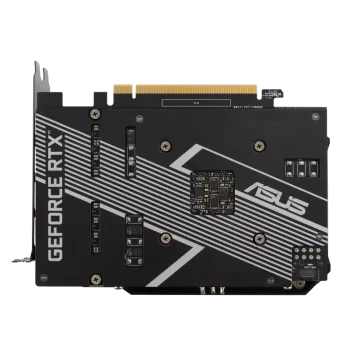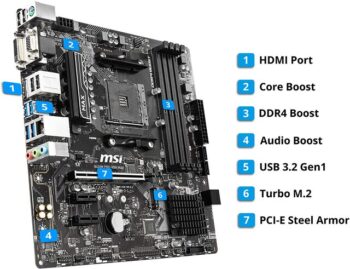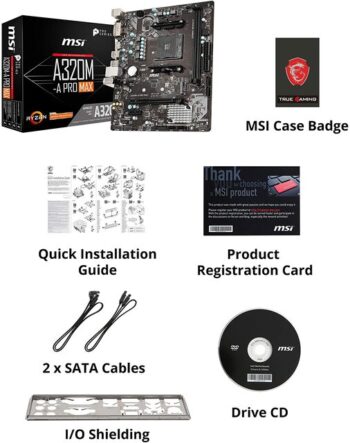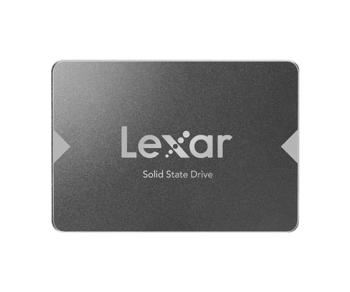- NVIDIA Ampere Streaming Multiprocessors: The building blocks for the world’s fastest, most efficient GPUs, the all-new Ampere SM brings 2X the FP32 throughput and improved power efficiency.
- 2nd Generation RT Cores: Experience 2X the throughput of 1st gen RT Cores, plus concurrent RT and shading for a whole new level of ray tracing performance.
- 3rd Generation Tensor Cores: Get up to 2X the throughput with structural sparsity and advanced AI algorithms such as DLSS. These cores deliver a massive boost in game performance and all-new AI capabilities.
- Axial-tech fan designfeatures a smaller fan hub that facilitates longer blades and a barrier ring that increases downward air pressure.
- Dual ball fan bearings can last up to twice as long as sleeve bearing designs.
- Auto-Extreme Technology uses automation to enhance reliability.
- A protective backplate prevents PCB flex and trace damage.
specification
Graphic Engine
NVIDIA® GeForce RTX™ 3060
Bus Standard
PCI Express 4.0
OpenGL
OpenGL®4.6
Video Memory
12GB GDDR6
Engine Clock
OC Mode – 1807 MHz (Boost Clock)
Gaming Mode – 1777 MHz (Boost Clock)
Gaming Mode – 1777 MHz (Boost Clock)
CUDA Core
3584
Memory Speed
15 Gbps
Memory Interface
192-bit
Resolution
Digital Max Resolution 7680 x 4320
Interface
Yes x 1 (Native HDMI 2.1)
Yes x 3 (Native DisplayPort 1.4a)
HDCP Support Yes (2.3)
Yes x 3 (Native DisplayPort 1.4a)
HDCP Support Yes (2.3)
Maximum Display Support
4
NVlink/ Crossfire Support
No
Accessories
1 x Collection card
1 x Speedsetup manual
1 x Speedsetup manual
Software
ASUS GPU Tweak II & GeForce Game Ready Driver & Studio Driver: please download all software from the support site.
Dimensions
6.97 ” x 5.04 ” x 2.01 ” Inch
17.7 x 12.8 x 5.1 cm
17.7 x 12.8 x 5.1 cm
Recommended PSU
650W
Power Connectors
1 x 8-pin
Slot
2.55 Slot
Note
* Our wattage recommendation is based on a fully overclocked GPU and CPU system configuration. For a more tailored suggestion, please use the “Choose By Wattage” feature on our PSU product page: https://rog.asus.com/event/PSU/ASUS-Power-Supply-Units/index.html